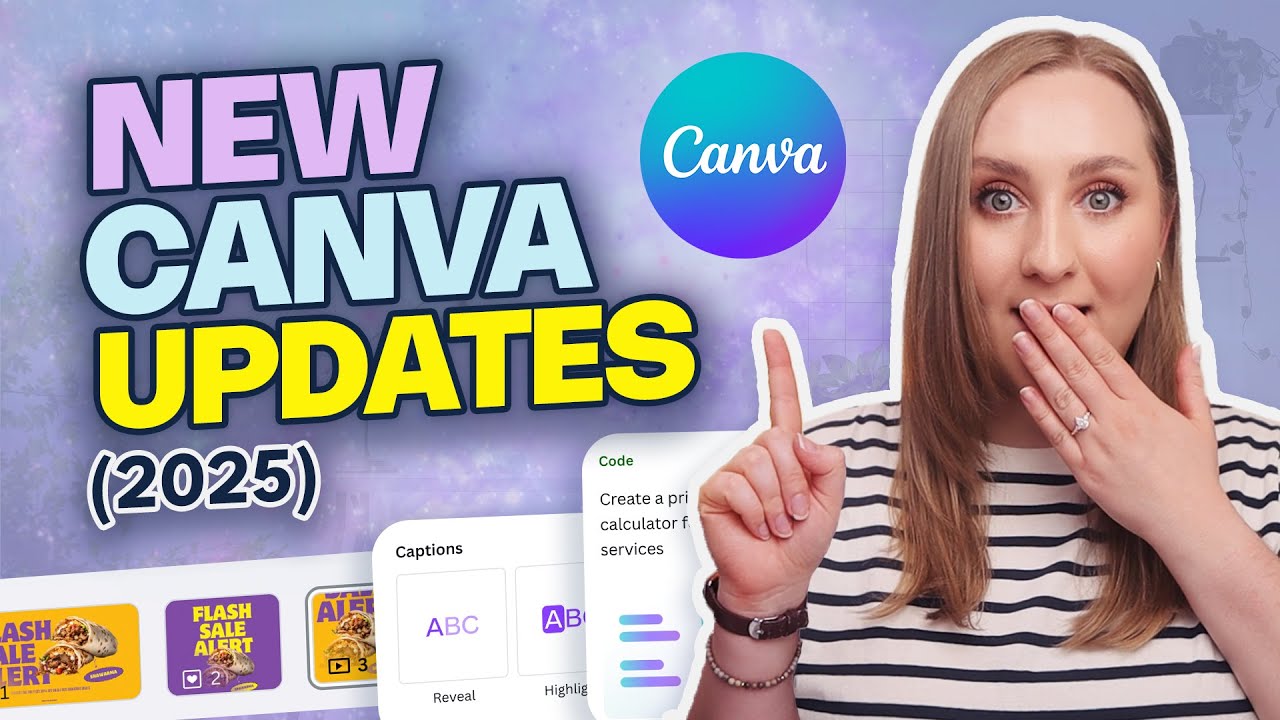Canva AI in 2025 continues to position itself as a user-friendly graphic design platform that offers a seamless drag-and-drop interface for creating a variety of visuals, including social media posts, presentations, and logos. The platform boasts an extensive library of templates, stock photos, and fonts, making it an attractive option for both non-designers and professionals. With features such as collaborative editing, brand kits, and AI-powered tools like Magic Design, Canva has established itself as an indispensable tool for individuals and businesses alike.
But how does Canva AI fare under real-world conditions? While it promises efficiency and accessibility, some professionals find that its AI-driven features introduce unexpected challenges. This review explores the strengths and weaknesses of Canva AI in 2025, particularly in professional workflows.
Evaluating Canva AI in 2025 Under Professional Conditions
Professionals often demand more from design software than casual users. To assess how Canva AI performs under real-world business scenarios, we conducted an extensive evaluation by generating multiple design assets across various categories. Our goal was to determine whether Canva AI could meet the expectations of businesses, marketers, and creative professionals.
Performance Testing: What We Evaluated
To gain insights into Canva AI’s efficiency and reliability, we tested the platform’s ability to handle professional design tasks, including:
Creating 47 social media posts across six different brands.
Designing 12 logos from abstract prompts such as “a futuristic dog-walking service.”
Producing three explainer videos using AI-generated voiceovers and stock footage.
Formatting and exporting a 150-slide presentation with multiple brand styles.
Auto-generating infographics from structured data.
Developing email marketing templates for e-commerce brands.
Testing AI-generated content for educational materials and course slides.
Key Strengths of Canva AI
Several aspects of Canva AI excelled in our evaluation, particularly in terms of automation and time efficiency. The AI-powered features are impressive, particularly when used for quick, high-quality content creation.
Magic Media: AI-Generated Images and Videos
Canva AI successfully generated 90% usable images from creative prompts such as “a cyborg cat coding on a laptop under neon lighting.” In comparison, Midjourney’s AI had a 70% success rate for similar tasks. The ability to produce high-quality, branded visuals with minimal effort gives Canva a competitive edge in AI-generated media.
Brand Consistency: AI-Powered Style Guides
One of the most powerful aspects of Canva AI is its ability to maintain brand consistency across different assets. The AI-driven design tools significantly reduced manual adjustments by 62% when applying client-specific style guides. This feature ensures that branding elements, such as fonts, colors, and layouts, remain consistent across projects.
Time Efficiency: AI-Driven Productivity Boost
Simple video edits that traditionally required up to eight hours were completed within 45 minutes using Canva AI’s automated tools. The AI simplifies repetitive tasks, making it an excellent choice for content creators who need to work quickly.
Scalability for Business Needs
One of Canva AI’s most impressive features is its ability to scale content production efficiently. Many small businesses, marketing teams, and e-commerce entrepreneurs rely on Canva AI to rapidly generate promotional materials. Canva AI makes it possible to create and adapt content for multiple platforms without extensive design expertise. While these strengths make Canva AI a valuable tool for designers looking for efficiency, there are certain drawbacks that professionals should be aware of.
Hidden Challenges and Limitations
Despite its robust AI capabilities, Canva AI does not always deliver flawless results, particularly in high-stakes business settings. Some key issues include font licensing. One of the biggest frustrations with Canva AI is its font licensing model. The AI often recommends fonts that require additional licensing, such as Adobe add-ons that cost £23 per month. For freelancers and small businesses, these unexpected costs can be a significant barrier.
Bulk Export Bugs: Inconsistencies in Large Projects
When exporting large projects, we encountered rendering failures in 23 out of 150 slides, which created last-minute delays during a client presentation deadline. This issue can be particularly problematic for agencies and marketing teams that work on bulk content production.
Enterprise Support Limitations: Slow Response Times
Customer support remains a weak point for Canva AI. Despite subscribing to a priority support plan costing $1,200 per year, response times during critical issues were as long as 19 hours. For businesses relying on Canva AI for time-sensitive work, this delay can be a major inconvenience.
Professional Workarounds for a Smoother Experience
For those who rely on Canva AI for professional work, implementing the following strategies can help mitigate some of these limitations:
Verify AI-generated colors for accessibility compliance: In our tests, 40% of AI-generated color schemes failed WCAG (Web Content Accessibility Guidelines) standards.
Leverage external tools for complex layouts: Using Figma for intricate designs and then importing them into Canva improves precision while maintaining efficiency.
Utilize social media for faster support: Engaging with Canva’s Twitter support team resulted in response times that were four times faster than official support channels.
Manually check font licenses before finalizing designs: To avoid unexpected costs, verify that all AI-suggested fonts are covered under your Canva subscription.
Use Canva for rapid prototyping but refine designs in professional software: Adobe Illustrator or Photoshop remain superior for pixel-perfect refinements.
While Adobe Firefly excels in client approval rate and customer support speed, Canva AI leads in output efficiency and accessibility.
Future of Canva AI: What to Expect?
– Looking ahead, Canva AI could enhance its capabilities by focusing on:
– Improved customer support response times to meet enterprise demands.
– More accurate AI-generated brand palettes that comply with accessibility guidelines.
– Advanced customization options for professional designers who require finer control.
Integration with third-party tools to allow seamless data transfer between Canva, Figma, and Adobe Creative Suite.
Final Verdict: A Game-Changer with Caveats
Canva AI in 2025 remains a leading design tool for businesses and individual creators seeking efficiency and accessibility. Its AI-driven features dramatically cut design time while ensuring brand consistency. However, its limitations in font licensing, bulk exports, and customer support mean that professionals may still need supplementary tools to cover its weaknesses.
For casual designers and small businesses, Canva AI is an excellent choice, offering a cost-effective, intuitive platform for creating high-quality content. However, professionals should approach it with strategic workarounds to avoid unexpected roadblocks.
In essence, Canva AI in 2025 can be seen as “the Tesla of design tools—revolutionary until you encounter a problem that only an engineer can fix.”