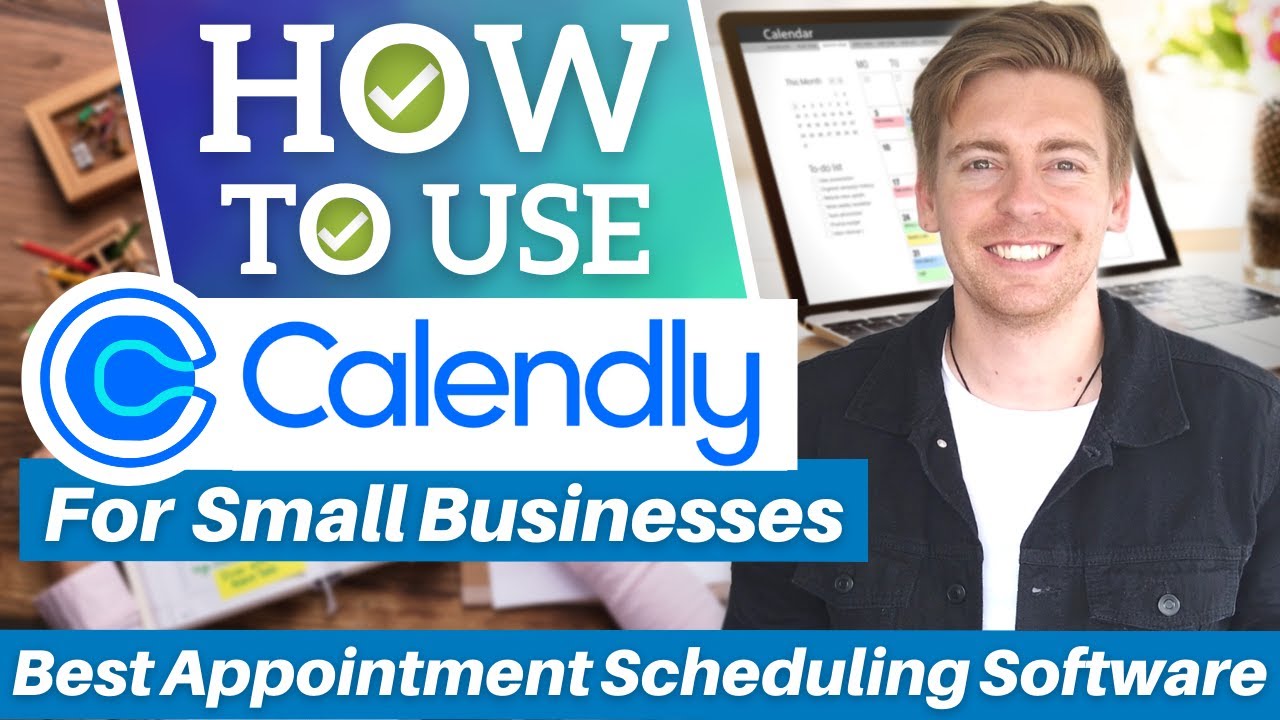Calendly Review: Is This Popular Scheduling Tool Worth Your Time?
When it comes to managing appointments, the Calendly scheduling tool is often one of the first options professionals consider. With promises of cutting down the back-and-forth of booking meetings, Calendly has become a go-to for individuals, teams, and businesses. After using it casually over the course of a week, I found it to be functional and helpful—but is it the right tool for everyone? Here’s an honest review based on light usage and an objective look at its pros and cons.
What Is Calendly?
The Calendly scheduling tool is an online platform that simplifies how meetings are scheduled. It connects to your calendar—Google, Outlook, Office 365, or iCloud—and automatically displays your availability to others. Instead of emailing back and forth, you simply send a link and let invitees pick a time that works for both of you.
It’s widely used by freelancers, coaches, consultants, recruiters, and customer service teams who need to arrange meetings regularly without spending time coordinating by email.
Ease of Use
Calendly scores highly for its intuitive interface. Even as a casual user, I was able to set up an event type and share my availability with little fuss. The dashboard is clean and modern, with a helpful setup wizard to guide new users through the process.
There are a few advanced options tucked away in the menus—things like adding buffers between meetings or setting daily limits—that may require a bit of poking around. But for basic functionality, it’s remarkably easy to get started.
Features and Flexibility
The free version of the Calendly scheduling tool offers a surprising amount for individual users: one event type, calendar syncing, and unlimited bookings. For light use, that may be enough. However, if you want to create multiple meeting types, collect information via booking forms, or set automated reminders, you’ll need to explore a paid plan.
Premium features include:
- Group event scheduling
- Zoom and Microsoft Teams integrations
- Custom workflows for reminders and follow-ups
- Team scheduling options and round-robin availability
These are excellent for businesses, but might be overkill for more casual users or sole traders with simpler needs.
Integrations and Automation
One of Calendly’s key strengths is its ability to integrate with popular tools. On paid plans, it works seamlessly with Zoom, Slack, HubSpot, Salesforce, and more. For users who rely on these systems, the Calendly scheduling tool can become an essential part of a streamlined workflow.
However, if you’re using the free version, integration options are very limited. This might be a deciding factor for those looking to connect everything without paying extra.
Performance and Reliability
During my test week, I didn’t encounter any glitches or slowdowns. Booking links worked as expected, invitees were able to choose times easily, and email confirmations were timely. The whole system felt reliable and professional.
That said, the platform isn’t perfect. If your availability changes frequently or you want to set very specific windows on different days, setting those up can become slightly fiddly. It’s not a deal-breaker, but something to bear in mind if your schedule is highly dynamic.
Pricing Overview
Calendly offers several pricing tiers. The free version is great for occasional users, but business users will likely want to invest in a paid plan to unlock additional features. Paid tiers start at a modest monthly fee and go up depending on how many features and team members you need.
Compared to some newer scheduling tools, Calendly is slightly on the pricier side at the higher tiers. However, you’re paying for a mature platform with solid support and a wide range of features.
Pros and Cons
Pros:
- User-friendly design and quick setup
- Free plan available
- Automates the scheduling process efficiently
- Wide integration support on paid plans
Cons:
- Free plan is quite limited
- Advanced availability options can be tricky
- Premium plans may feel expensive for small-scale users
Conclusion
In summary, the Calendly scheduling tool is a reliable and polished solution for managing meetings and appointments. It saves time, looks professional, and works well across devices and platforms. For casual users, the free version does a good job—but to unlock its full potential, a paid plan is usually necessary.
While I only used it lightly over the course of a week, my overall experience was positive. Calendly isn’t the only scheduling tool out there, but it’s one of the most established—and with good reason. If you value your time and want to eliminate friction in the booking process, Calendly is certainly worth a try.
Why not read our Blog on
Is Your Business Falling Behind? The Quiet AI Revolution in Everyday Admin
Star rating – out of 10